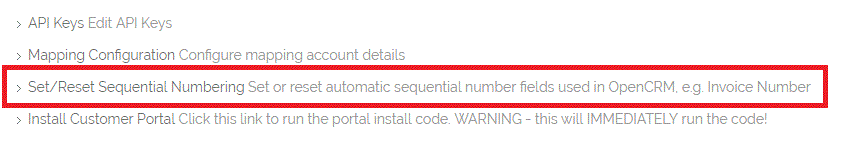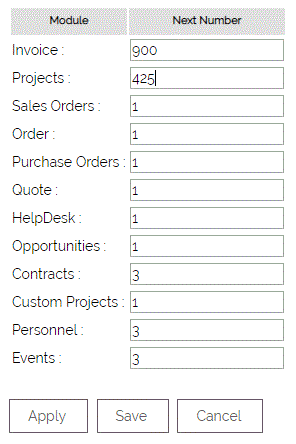OpenCRM has a number of automatic sequential number fields which assign a unique number to each record of that type alongside the overall unique reference which is assigned to every single record in OpenCRM (the CRMID).
The most commonly used automatic sequential number is the Invoice Number, but, depending on your system set up, you could have these on other modules too. It is possible to manually adjust this number, if for example you need to reset it because of a record created in error, or need to move it forward to allow for older records to be imported.
This can be done by any system admins by going to Settings > Configuration > Set/ Reset Sequential Numbers:
This will take you to the following page which shows all of the sequential numbers available and their current values:
To update the sequential number, simply adjust the value accordingly and press Apply or Save.
Need More Help?
If you have any questions, just start a Live Chat, "Click" on the Chat Icon in the lower right corner to talk with our support team.