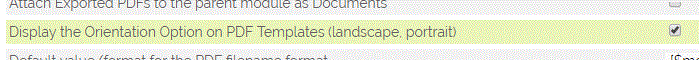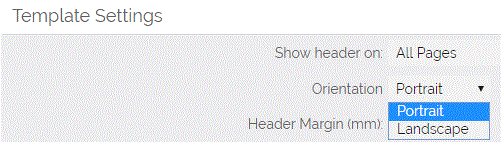The orientation of a PDF template can be changed by selecting either Portrait or Landscape in the Orientation field on the PDF template Edit view screen.
Step 1:
This feature needs to be first enabled in Additional Settings under PDF Settings, otherwise the Orientation option will not be available for selection. You can achieve this by ticking the following option:
Step 2:
You will need to change the orientation on each PDF template. PDF Setting are accessed by going to Settings > PDF Templates > Select Template from the list > Edit
Simply choose the appropriate orientation from the dropdown list.
Need More Help?
If you have any questions, just start a Live Chat, "Click" on the Chat Icon in the lower right corner to talk with our support team.