This feature is currently available on Activities, Opportunities, Projects, Leads, Quotes, Sales Orders and Invoices
The Kanban Board view gives you the option to view records on a grid as opposed to a list.
Here is a standard list view of Opportunities:
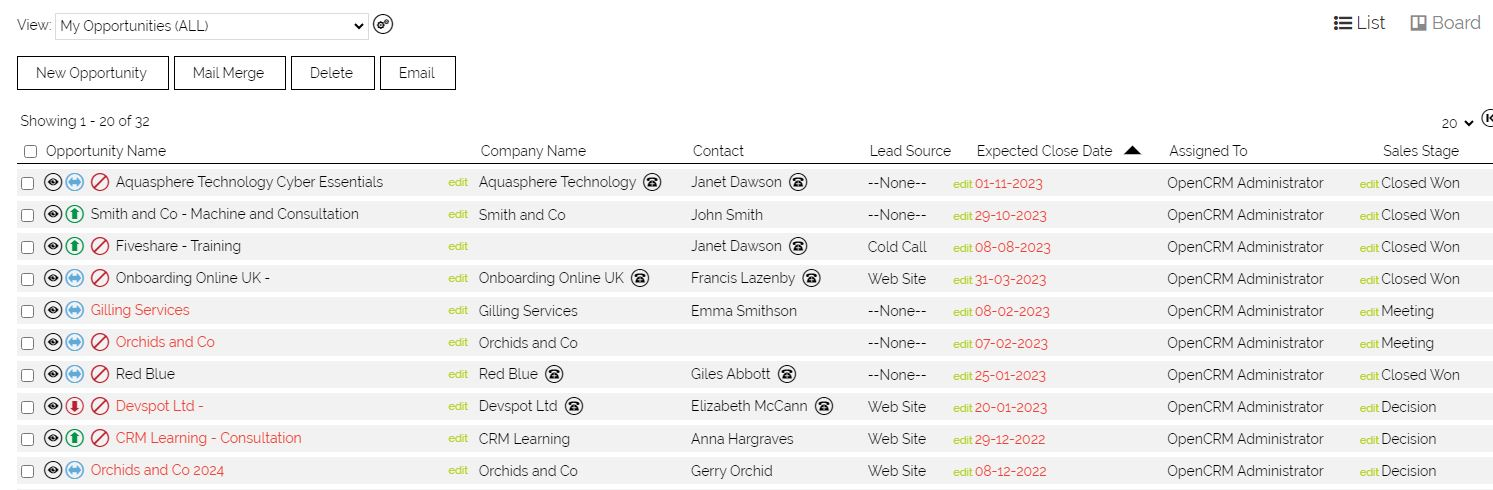
Clicking the Opportunity Name takes you into a detailed view of the Opportunity.
Here is the same group of Opportunities set to display as a Kanban Board:
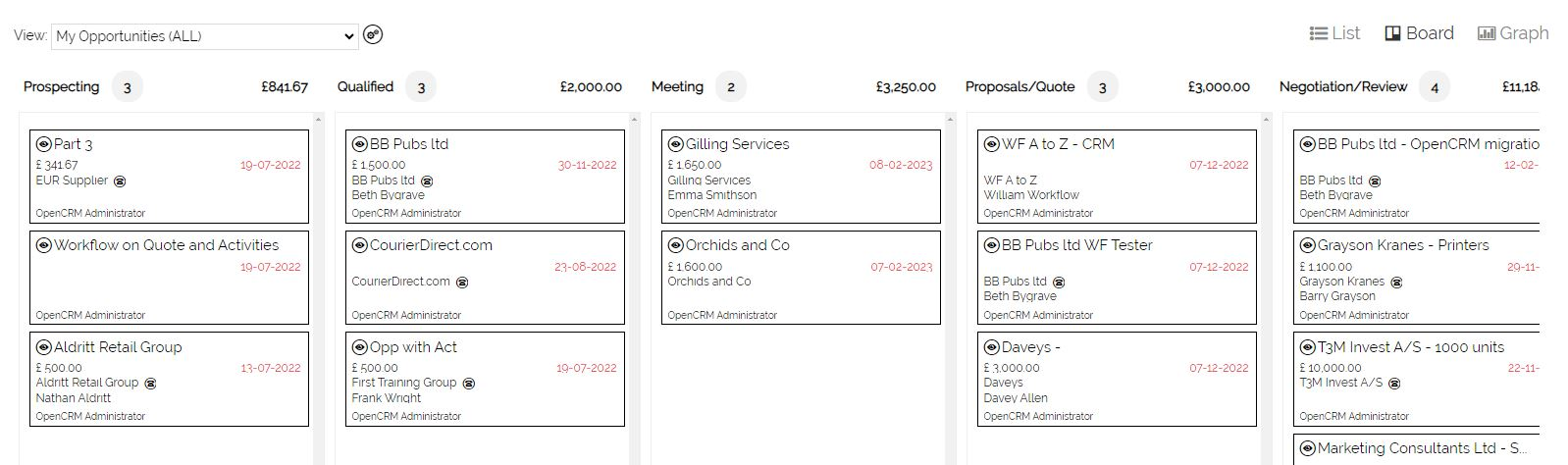
Again here, clicking the Name of the Opportunity takes you into a detailed view.
On the fly, you can toggle between List and Board views by selecting the relevant option here:
![]()
Note that selecting Graph takes you to a pipeline graph - read more about that feature here
Setting a Default Display Mode
Within the Custom View Settings, you can choose whether the default display mode should be List or Board
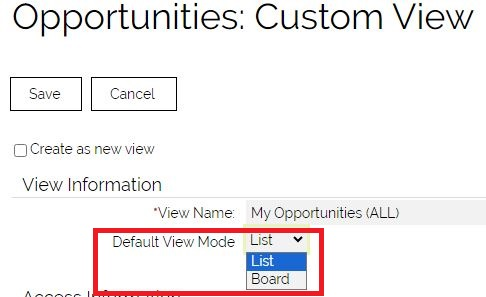
Selecting which Columns are shown on Board View
At the bottom of the View Settings page, you can access the Board Settings.
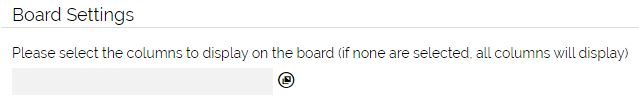
Click the icon to pop open the screen to customise the columns that appear in the Board View:
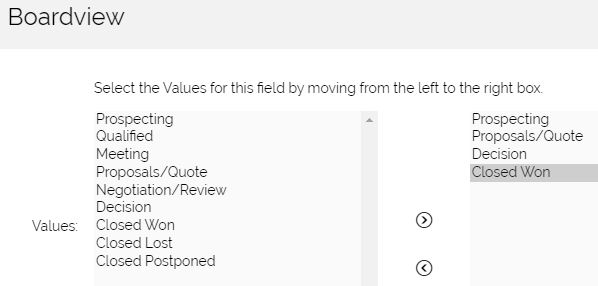
Once you've saved your changes, your Board View will be updated:
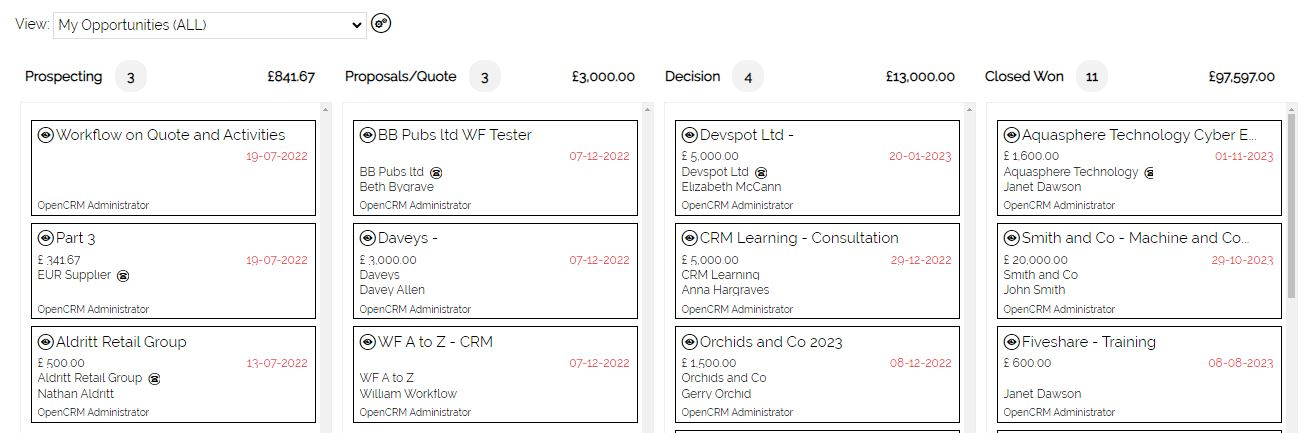
The options for filtering are as follows:
- Opportunities: filter on Sales Stage
- Activities: filter on Status
- Projects: filter on Project Status
- Leads: filter on Lead Status
- Quotes: filter on Quote Stage
- Sales Orders: filter on Status
- Invoices: filter on Status
Moving records across columns
To move a record from one column to another, simply click at and drop it into the desired target column. You can also do this for multiple records - clicking on a record on the board will turn it green. Click as many items as you like (they must be in the same column) and you can drag them all across to another column.
Need More Help?
If you have any questions, just start a Live Chat, "Click" on the Chat Icon in the lower right corner to talk with our support team.


