If you would like to update an Opportunities value, based on the changes you have made in a linked Quote, there are a few options available.
To enable the feature, go to Settings > Configuration > Additional Settings and under Quote Settings enable Update linked Opportunity when saving Quote:
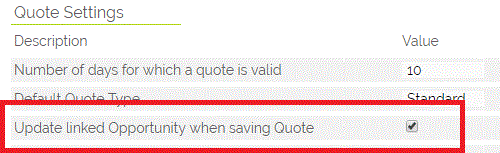
You then can decide what values you would like to use when updating the Opportunity Amount, this could be either the Total, Sub-Total or the Total Margin. To do this go to Opportunity Settings in Additional Settings and select from the dropdown Quote field to use for updating Opportunity Value menu:
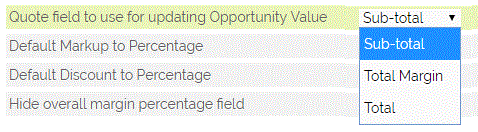
This will then update the linked Opportunity with the value specified.
There is one thing to be aware of if you are using Product Grids on Opportunities. If you have the option Automatically update the Amount field from product total turned on and then re-edit the Opportunity it will reset the amount losing the value sent from the Quote.
Need More Help?
If you have any questions, just start a Live Chat, "Click" on the Chat Icon in the lower right corner to talk with our support team.


