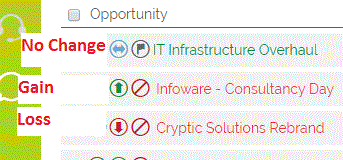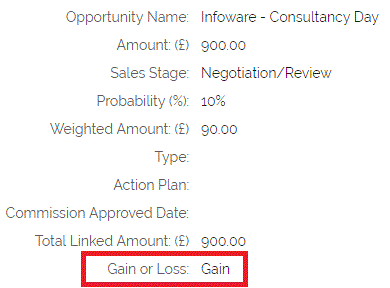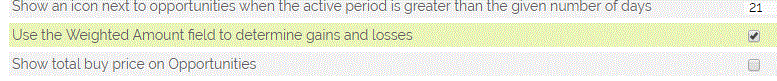There are a couple of ways in OpenCRM which enable you to see whether the value of an Opportunity has gone up or down.
Arrows on the Opportunity Grid
The arrow icons let you know if there has been:
By hovering over the arrow you can see how much the value has changed:
Seeing Gains and Losses on the Opportunity Record
If you go into the Opportunity record you can see the change at a glance by looking in the Gain or Loss field
Using Amount or Weighted Amount
These changes are triggered by changes in the "Amount" field, so for example, if you create an Opportunity with a tentative value of £10,000 and it is in fact only worth £8,000 this will be reflected by a loss of £2,000. If you want to base the gain or loss on the Weighted Amount field, you can edit this Setting. Go to Settings > Additional Settings > Opportunity Settings, tick the following box and scroll to the top or bottom of the Settings page to Save your changes:
Need More Help?
If you have any questions, just start a Live Chat, "Click" on the Chat Icon in the lower right corner to talk with our support team.