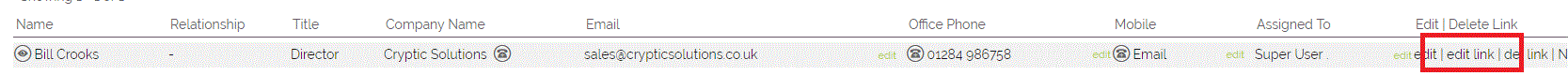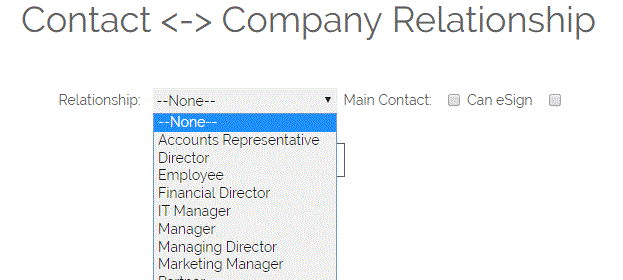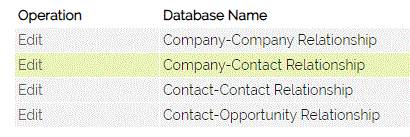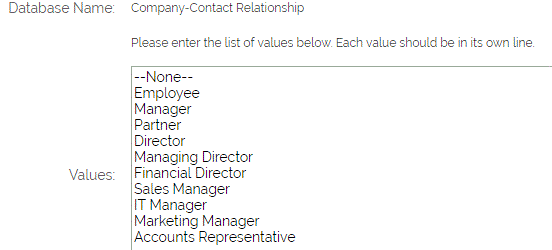Using the Contact -> Company relationship fields you can set a contacts relationship with a company
On a Company record select the Contacts subtab to list the Contacts linked to that Company
Click the Edit Link next to the Contact record for which you want to change/set the relationship. Use the Relationship pick-list to set the Contact <-> Company Relationship
Click Save to confirm the change.
An Administrator can add to the available values in the Relationship pick-list through Settings > Picklist Settings > Edit Relationship Picklist Values
You will see a list of the various Relationship types you can use within OpenCRM.
Click Edit next to "Company - Contact Relationship"
Add values to the list with one value on each line, Click Save to confirm your changes.
You may also be interested in using the Main Contact feature Click Here for information on this.
Need More Help?
If you have any questions, just start a Live Chat, "Click" on the Chat Icon in the lower right corner to talk with our support team.